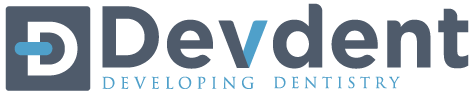Imagn Software Updates 10/28/19
[vc_row][vc_column][vc_column_text]We’ve been working hard on making enhancements. Changes have been made to both Imagn Sleep and Imagn Billing!
Imagn Billing
Custom Notifications
Within Imagn Sleep and Imagn Billing, each user can now customize the medical billing notifications to their individual needs and only get notified about what is applicable to them. Access your settings by clicking on the green dot with your initials in the upper right-hand corner and select “Notification Preferences” and turn each category On or Off. Keep in mind, these notification preferences will differ for the owner account vs. staff logins.[/vc_column_text][vc_single_image image=”29339″ img_size=”full” alignment=”center” css=”.vc_custom_1571945827704{padding-top: 10px !important;padding-bottom: 10px !important;}”][vc_column_text]
Notification History
Within Imagn Sleep and Imagn Billing, you can view a history of your medical billing notifications and now have the option to mark them all as read with a simple click. Click on the bell in the upper right- hand corner of the software to view your notifications, select “See All” or “Mark All as Read”. Read notifications will show for 30 days in the notification center.
New Billing Filters
New filter features have been added to sort through your medical billing cases. Newly added parameters available at the top of your screen include searching by insurance company, provider and CDT/CPT code. Your filters will also keep last search parameters! Make your filter selection, go into a case, go back and you’re able to see those same filters you last created. Click on “Reset to See All Cases” or “See Default View” at anytime to see all cases.[/vc_column_text][vc_single_image image=”29340″ img_size=”full” alignment=”center” css=”.vc_custom_1571945821671{padding-top: 10px !important;padding-bottom: 10px !important;}”][vc_column_text]
Cleaner Case Overview
Lengthy notes both to and from our medical billers are now shortened for a cleaner case overview. View lengthy notes by clicking on “Show More” or “Show Less” to close the expanded view.
Patient Phone Number
Patient phone number is now required on case submissions. Many insurance companies are now requiring this for verification purposes.
Default Provider and Location
Cases will default to your provider and location for all practices with one provider and one location for quicker case submission.
Clinical Note Requirements
Clinical notes are now required on all preauthorization, gap exception request and claim submissions. Having your notes attached to these cases prior to submission will decrease case processing time.
Supporting Documentation – VOB’s
You are now able to submit supporting documentation on a VOB submission, if needed.
Created VOB vs Submit to Imagn VOB
Many of you have created a VOB and clicked on “Create Case” instead of “Submit to Imagn” and weren’t able to resend to Imagn. In the past, if you’ve clicked “Create Case” to complete yourself – or just by mistake, you were unable to “switch” and send the case over to Imagn Billing. We’ve created a “just kidding” button that will allow you to send your VOB back to Imagn Billing without the need to recreate the entire case. Look for the “Submit to Imagn” button in the upper-right hand corner of the screen.[/vc_column_text][vc_single_image image=”29341″ img_size=”full” alignment=”center” css=”.vc_custom_1571945815318{padding-top: 10px !important;padding-bottom: 10px !important;}”][vc_column_text]
New Status Available on VOB
Imagn billers can now request additional information on a VOB if more is required to complete the case. Respond back with the “Info Sent to Imagn Billing” status.
Imagn Sleep
Update to WatchPat & ZMachine Scraper
The most current version of WatchPat PDF sleep reports are now able to be scraped. Zmachine users can also utilize our new scraper by uploading the Imagn template. Please note, if you want to use the Zmachine scraper, you must use the Zmachine- Imagn Sleep template that is available to download from the Imagn Sleep admin training portal. The template and a step-by-step tutorial will both be available to view!
Patient Pipeline Updates
A Proof of Delivery form has been added to the oral appliance pipeline for quick access. The Proof of Delivery and CPAP Affidavit are also now available to access on Patient Mode for an electronic signature.
Sleep Score Updates
Previously, if your patient scored a 0 on their sleep score, you would see N/A displayed on their dashboard and the patient list. We’ve made changes to display the 0 so it’s easier to identify you’ve successfully screened your patient!
Medical Billing Case Indicators
You’ll now see a $$ icon on multi-code preauthorization and claim indicators. These indicators will make it easier to know if there is more than one code per case. The indicators will also change color once your case has processed.
Patient Mode
Big changes to patient mode! You’re now able to upload custom practice documents such as office policies, HIPAA or miscellaneous consent forms. Set frequencies that will remind your staff how often these documents need to be signed. All forms will be available when you enter Patient Mode in a patient’s chart and can be electronically signed, regardless if it’s a sleep document, or not! We’re giving you the option to go completely paperless at no additional charge![/vc_column_text][vc_single_image image=”29342″ img_size=”full” alignment=”center” css=”.vc_custom_1571945809040{padding-top: 10px !important;padding-bottom: 10px !important;}”][vc_column_text]
Dentrix Chart Panel 2.0
Dentrix users – Pull your custom medical history and auto SOAP note templates into the Imagn-Dentrix chart panel with the latest update.
Also, 150+ bug fixes and added additional software stability.
[/vc_column_text][/vc_column][/vc_row]